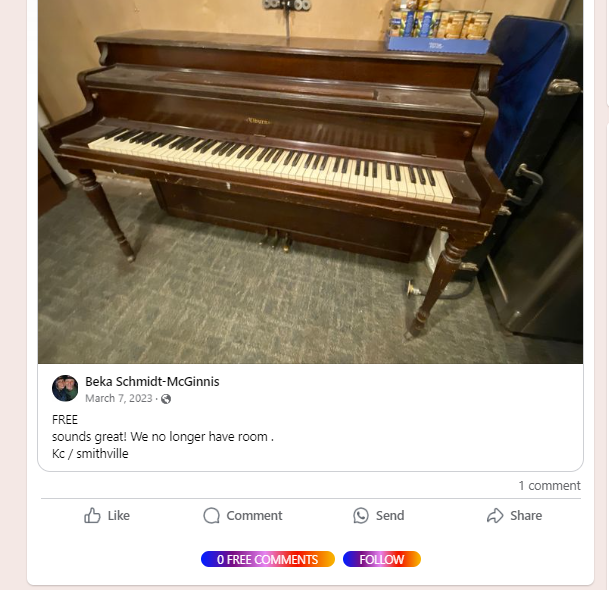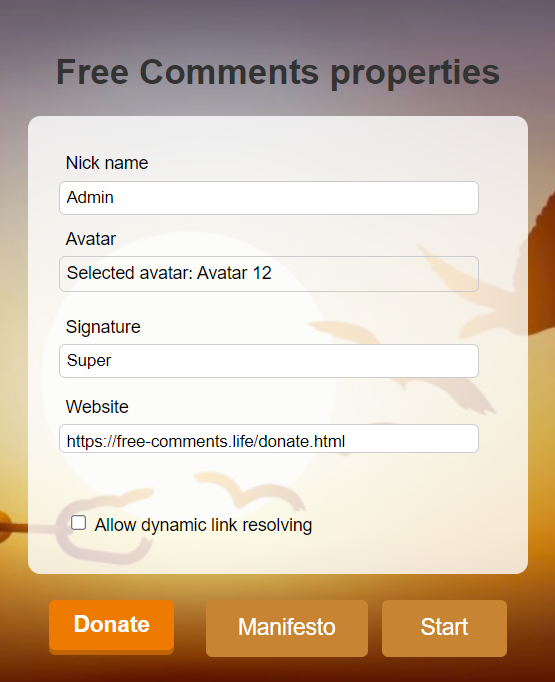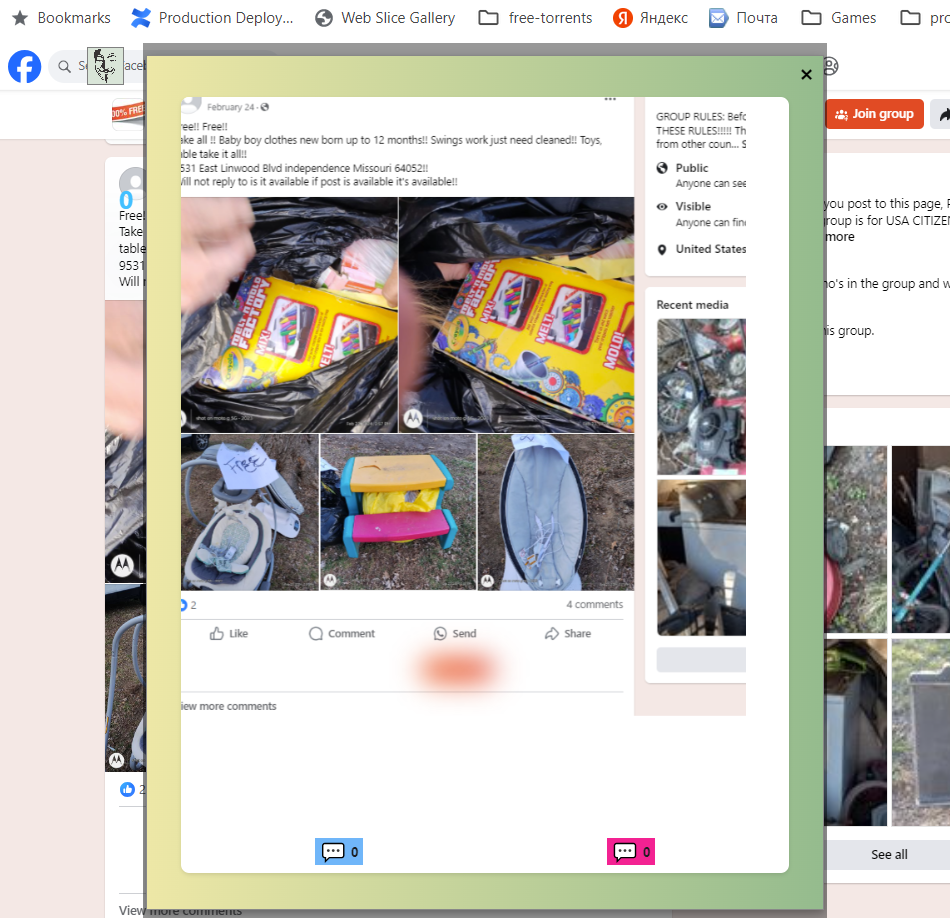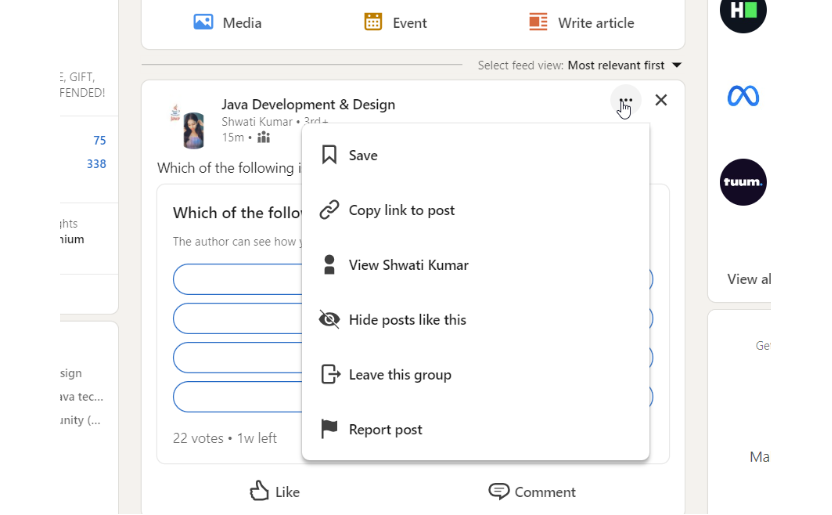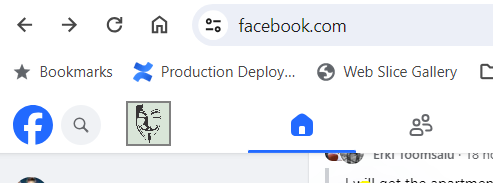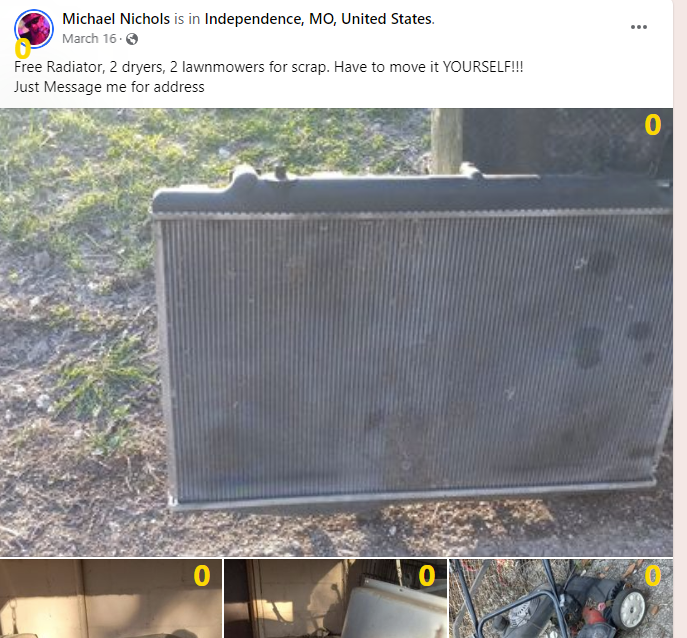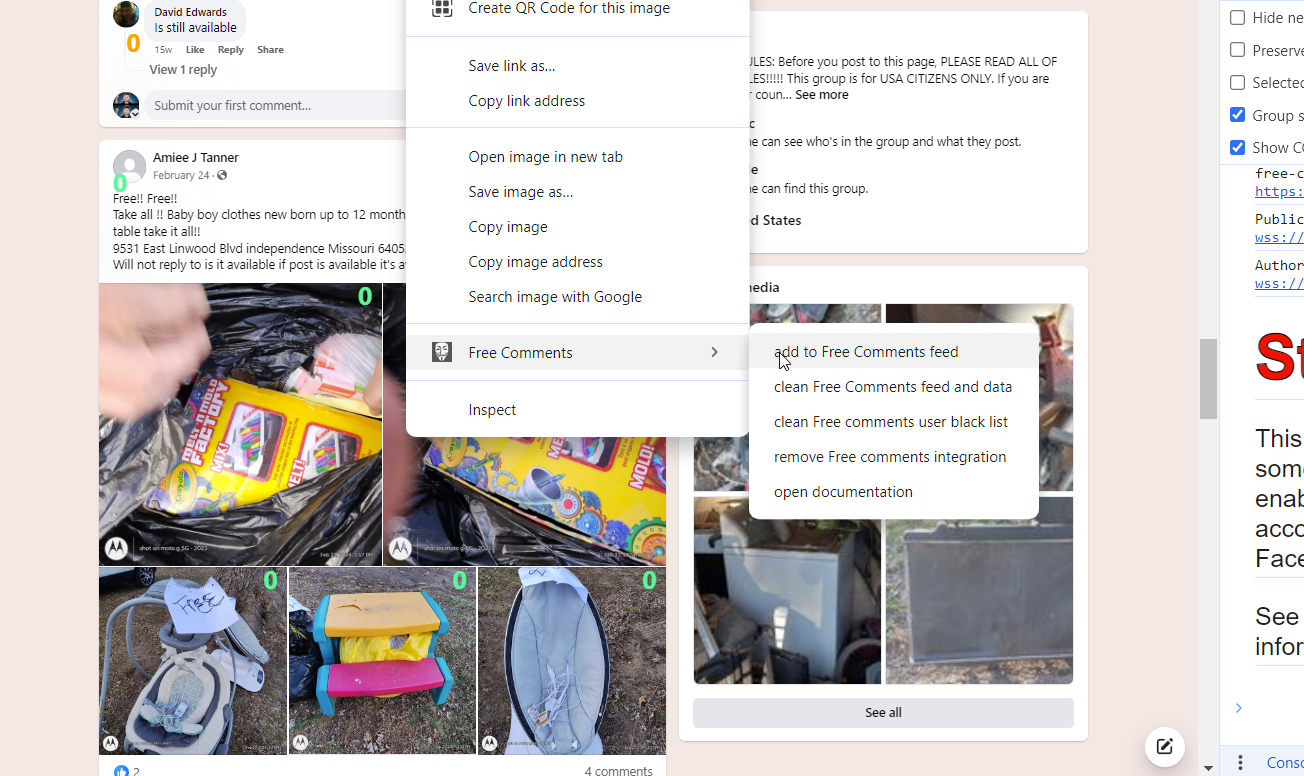Overview
Free comments is an innovative, social internet extension, a revolutionary platform designed to facilitate genuine, respectful, and free exchanges of opinion without the interference of commercial interests or automated systems. We strive to create a digital space where all voices can contribute to a vibrant and inclusive dialogue. Free comments is currently shipped as Google chrome extension that adds a powerful tool with several functionalities to any sites:
-
1)
Ability to send signed comments to different content anonymously
-
2)
Ability to send comments to different content with your signature and identity prove (via provided website property)
-
3)
Ability to create your own feed with notifications based on content eligible for free comments.
It also provides custom integration with several social networks (Facebook, Linkedin, VK) for more convenient and advanced user experience.
Important!!! Be aware of free version limitations:
-
*
Regular Facebook or LinkedIn users won’t be able to see your free comments. Invite your friends and partners to join Free Comments World and Unlock a new level of communication freedom.
-
*
Max number of free comments per post - 100
-
*
Your comments will be stored on server during 1 month and removed after that period
-
*
Max number of open connections to server per IP - 100. Keep that in mind especially if you are using VPN.
The most common solution for any type of problem that you can experience is:
-
*
Refresh web page
-
*
Remove Free comments integration
-
*
Clean browser cache
-
*
Restart browser
-
*
Re-install Free comments extension
Repeat step 2 before steps 3-5. Add Free comments integration after steps 2-5. Take the next step if the previous one doesn’t work only.